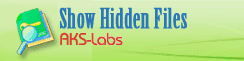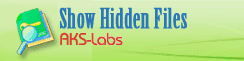Special Security Mechanisms
Navigation:
Find
Password Protected Files > Special Security Mechanisms
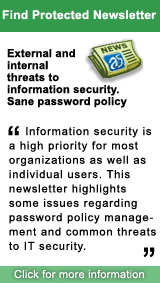 The fact that a computer operates off-line, first of all including there's no connection with Internet, limits greatly a range of possible information security threats. But it's much interesting to examine a situation, when a computer operates within a local network, perhaps, it even functions as a multiuser machine. In this case it's better to do everything required for providing security, to use the strongest cryptography algorithms, more lengthy key, and it might be as well to encrypt using several keys, while the keys must be also reliably encrypted. In the modern encryption algorithms, even with having both encrypted text and clear text it's quite difficult to determine a key.
The fact that a computer operates off-line, first of all including there's no connection with Internet, limits greatly a range of possible information security threats. But it's much interesting to examine a situation, when a computer operates within a local network, perhaps, it even functions as a multiuser machine. In this case it's better to do everything required for providing security, to use the strongest cryptography algorithms, more lengthy key, and it might be as well to encrypt using several keys, while the keys must be also reliably encrypted. In the modern encryption algorithms, even with having both encrypted text and clear text it's quite difficult to determine a key.
The easiest and, at the same time, quite ingenious way for providing data security is a renaming of a file. Assume that a violator is aware about existence of some zip archiver with a data he is interested in. Unlikely he will search it among files with extension, say, .dat. So, renaming the file creates additional difficulties for the violator.
Stenography is one more special method of data protection with the highest reliability. In this case after cryptographic transformation the data is hidden within other files, usually audio or graphics ones. Some piece of the data of these files is replaced by target protected data, when this replacement is almost invisible. The above case refers to the easiest method of providing stenographic protection. More complicated methods require using of special software.
Moreover, for protection of the private information which is stored on the networked computer, it's highly recommended using of so called PGP (Pretty Good Privacy) disks. One of the most important advantages of a PGPdisk application is that it allows to avoid encryption of a large number of files with confidential information. All confidential files and even applications may be removed to a such PGP disk, and then you don't need to decrypt one of the removed files every time when opening it.
The PGP disk has an external form of a file with extension pgd, but in a fact it operates as a logical drive, providing functions of file storage and access. It may be placed to a floppy disk or to a separate hard disk. After its removing the disk becomes unavailable for outsiders, and to open it you need to input a secret sentence which only you know. But even the unlocked disk is protected against an unauthorized access. Even if a computer hangs while using the disk its contents will be encrypted.
YOUR FEEDBACK
Please, let us know what you
think about this article:
|